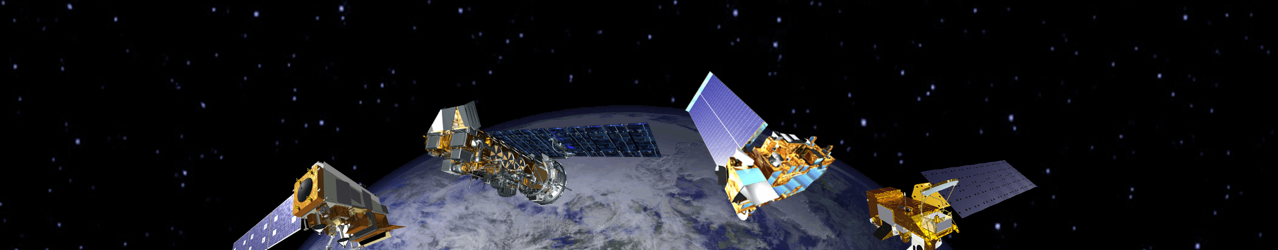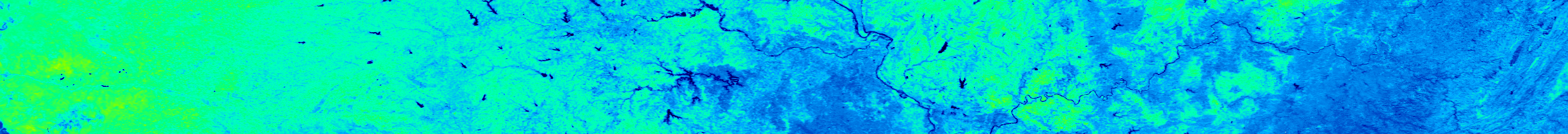Golden Tile Time Series
A time series of summary statistics derived from all the gridded MODIS/VIIRS Land products at a number of fixed globally distributed locations is maintained and monitored by LDOPE personnel in order to enable synoptic quality assessment via the internet. Product time series analyses are important because they capture algorithm sensitivity to surface (e.g., vegetation phenology), atmospheric (e.g., aerosol loading) and remote sensing (e.g., sun-surface-sensor geometry) conditions that change temporally, and because they allow changes in the instrument characteristics and calibration to be examined. Time series statistics are extracted at nine MODIS/VIIRS Land golden tiles selected over areas that are expected to be representative of the variability of the majority of the MODIS/VIIRS Land products. Golden tile browse images are also available for the most recent month of production.

| h09v05: Southwestern U.S. | h11v03: Northwestern Canada | h11v08: Northern Amazon |
| h11v11: Northern Chile | h17v07: Sahel | h20v11: Southern Africa |
| h24v04: Northwestern China | h26v04: Northeastern China | h30v11: Central Australia |
Summary statistics of high-quality, cloud-free science data set pixel values are calculated for each gridded (Level 2G, 3, 4) MODIS/VIIRS Land product in each tile. Mean, standard deviation, minimum and maximum statistics are calculated over 3 x 3 km sites, on a land cover class basis, and on a biome basis. Pixels that are flagged by the product per-pixel QA information as less than high-quality or cloudy are rejected. The remaining pixels are masked with respect to site, land cover and biome maps and the summary statistics derived.
- Class Nomenclature ( C5 C6 )
- Tile Land Cover Class Statistics ( C5 C6 )
- Tile Biome Class Statistics( C5 C6 )
- Site Locations
Updated on Aug. 28 2013
Selected Plots
- Click on legend to show/hide a trace
- Drag the labels of the Date Range Slider to change date range
- Double-Click on the labels of the Date Range Slider to edit date range
- Click the [Edit in Chart Studio] button on top of the plots to download the data